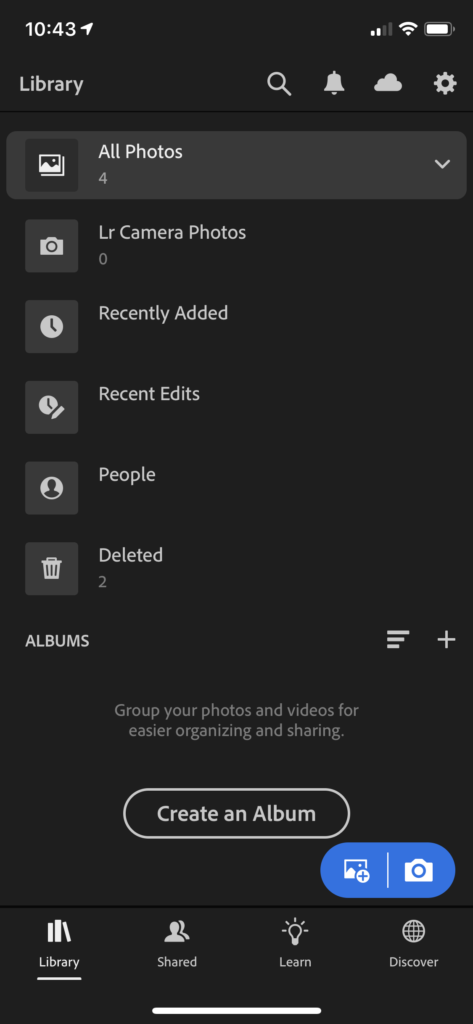Manuals:
More on Exposure
https://fstoppers.com/education/exposure-triangle-understanding-how-aperture-shutter-speed-and-iso-work-together-72878
USING LIGHTROOM APP ON YOUR PHONE
- Download the Lightroom App for your phone
- Inside the app Tap on the blue camera icon
- Switch to PRO mode (option is next to shutter button)
- Switch to DNG at the top of your screen if it is in JPG mode
- Set you ISO to 100
- Slide the shutter speed selector under Sec until you see good exposure on your phone